慈濟大學教師補助資料專區
各項補助詳情請洽承辦單位分機;
法規完整內容請搜尋:https://law.tcu.edu.tw/
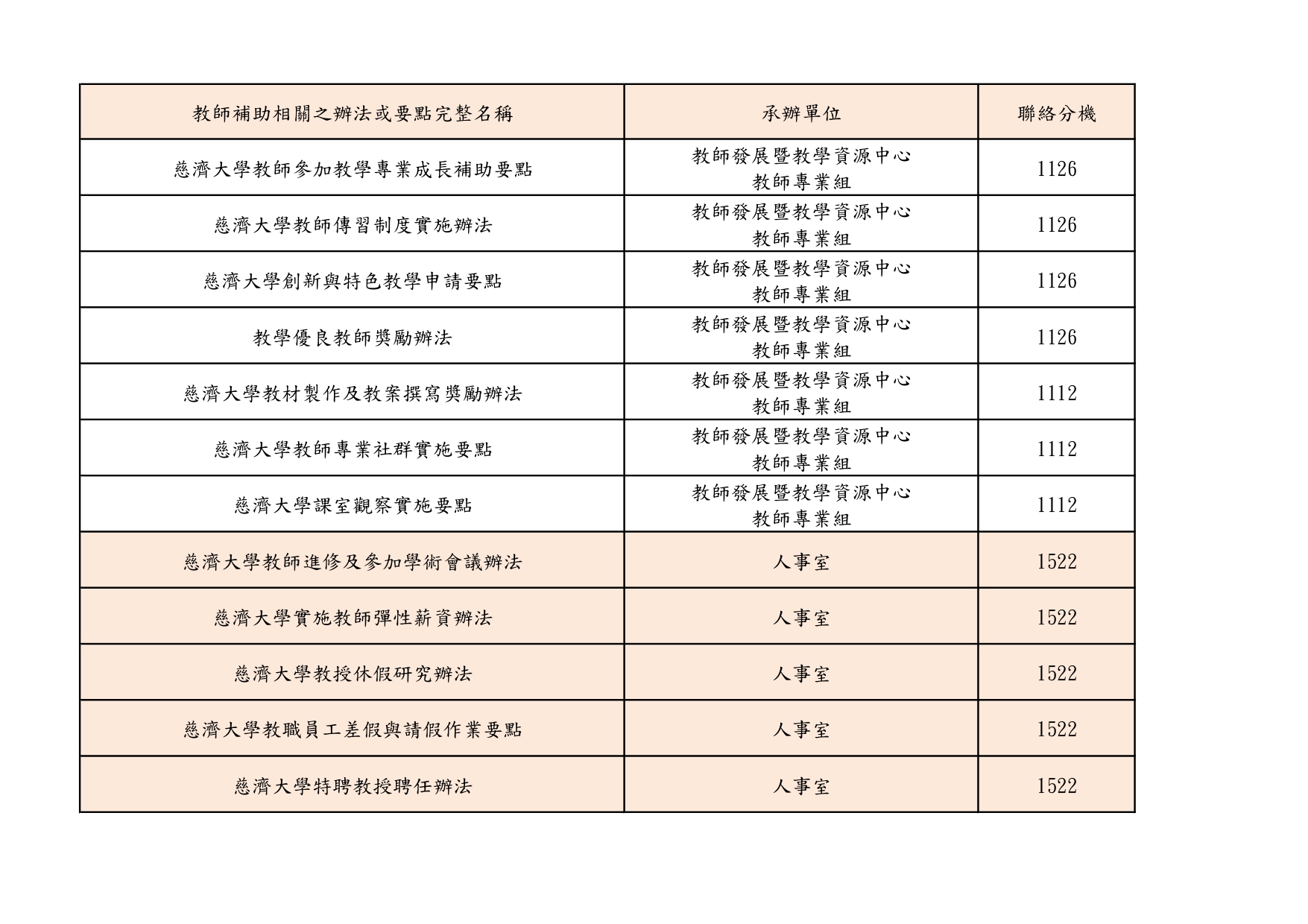
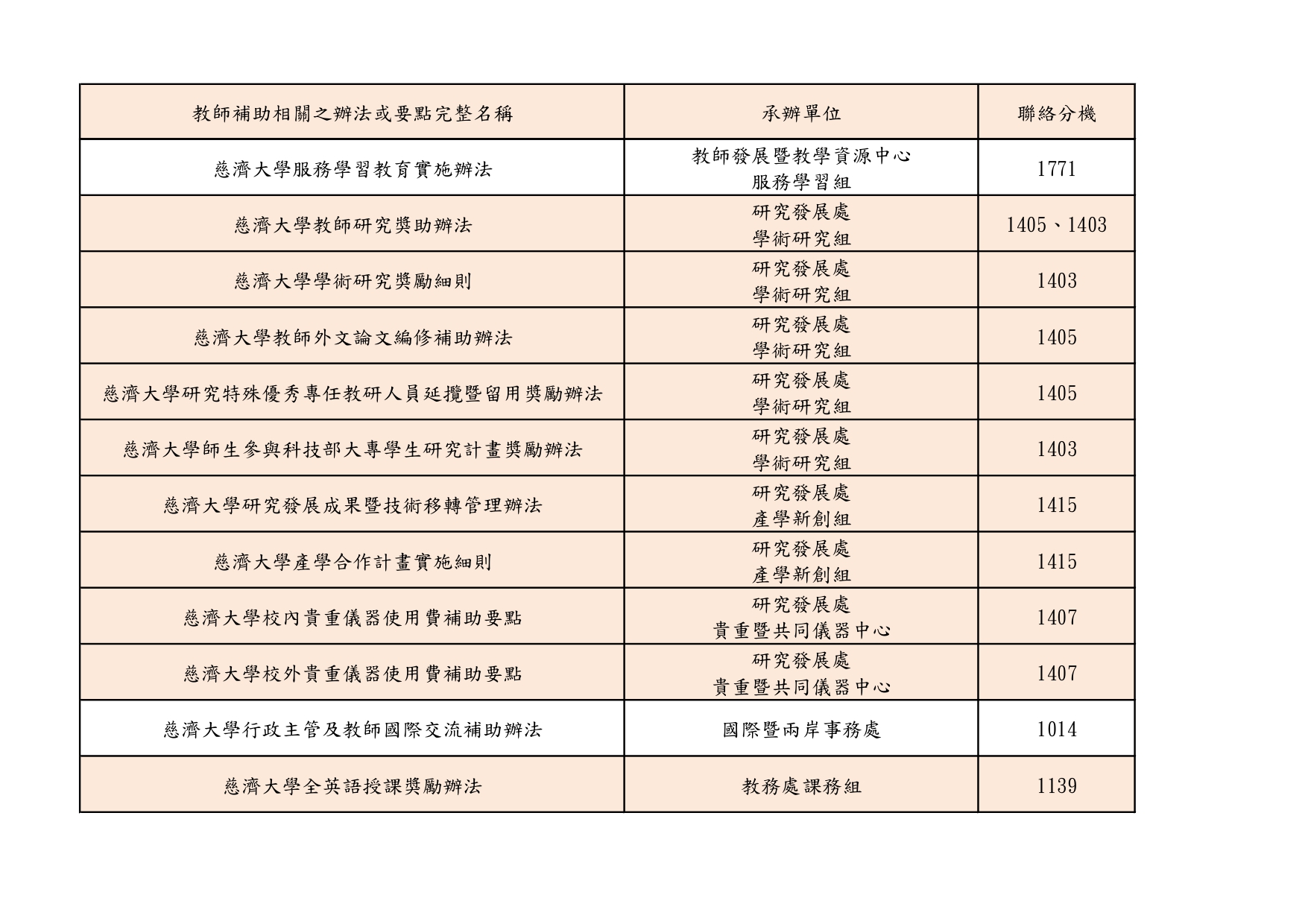
慈濟大學教師補助資料專區
各項補助詳情請洽承辦單位分機;
法規完整內容請搜尋:https://law.tcu.edu.tw/
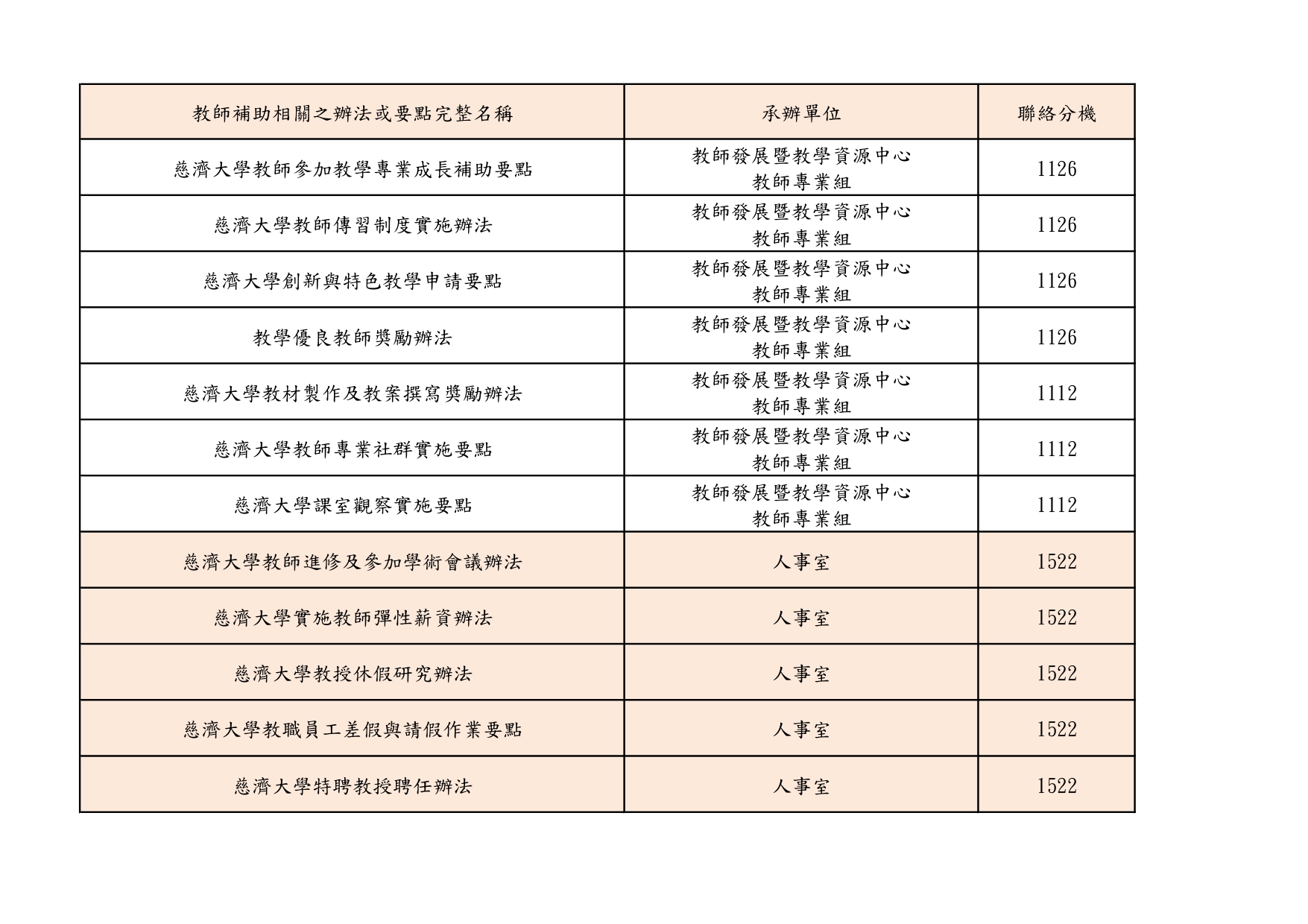
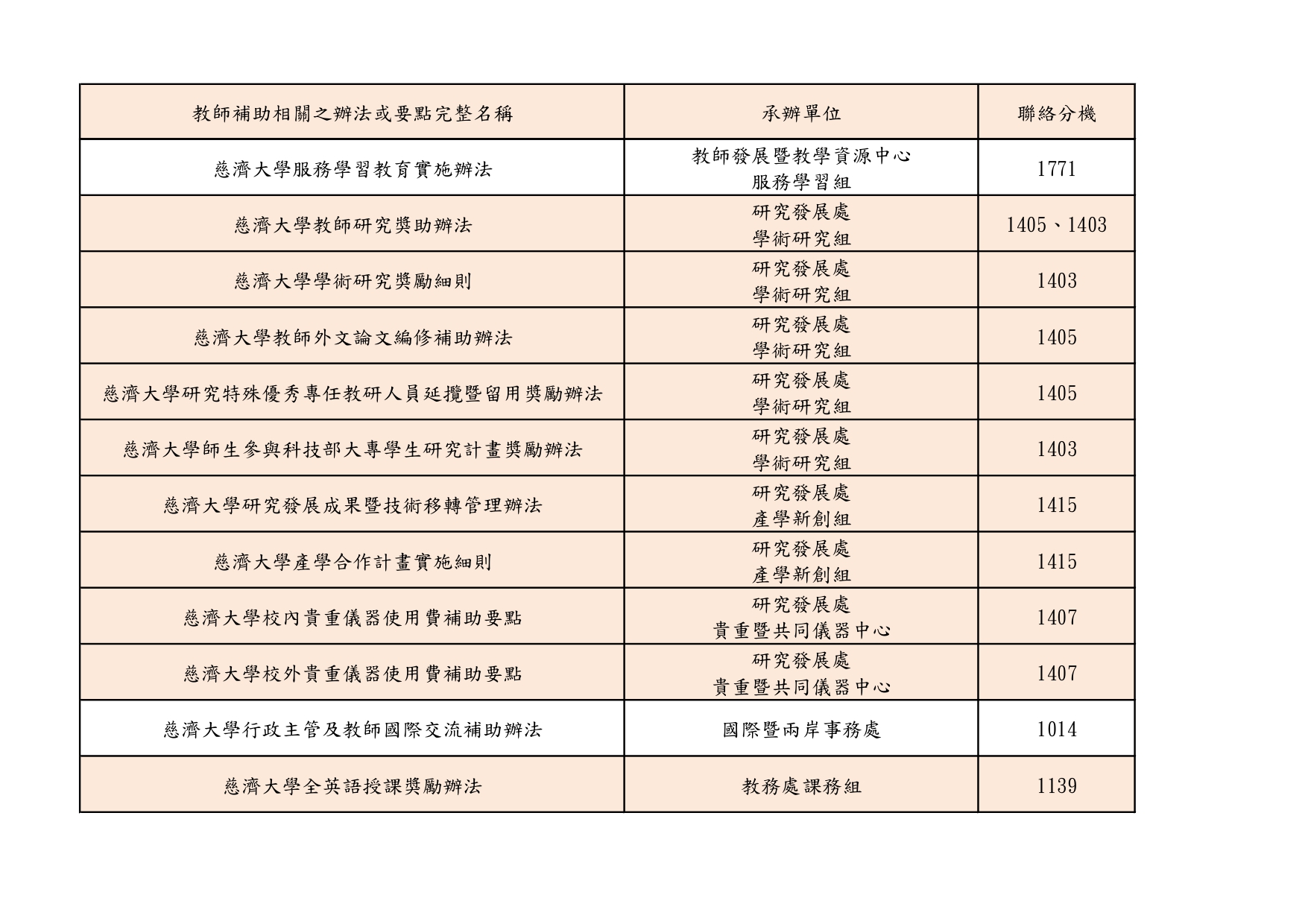
臺灣高等教育為開創更多元、創新的教學模式,且能與國際接軌,鏈結聯合國永續發展目標(SDGs)永續發展目標中的目標4「優質教育(Quality education):確保人人都能享有平等且高品質的教育,同時提倡終身學習」,以及目標17「多元夥伴關係(Partnerships for the goals):在國內及國際間建立多元夥伴關係,協力執行及活化永續發展」,教育部自107學年度起推動教學實踐研究計劃,旨為解決大學教師在教學現場的問題,期待能提升教師教學品質及落實學校辦學任務,因此與高教深耕計畫結合,促使學校以校務發展為主體,將資源確實投注於教學現場,兩者相輔相成,有效將教師個人研究與學生學習培育連結,提供整體教學資源支持教師研究,以落實教學現場之改變。
為培育更多優秀的高等教育教學種子,由教學實踐研究計畫-東部區域基地共同主辦從計畫申請到論文撰寫等一系列教學實踐研究計畫活動,東部區域基地合作學校包括國立宜蘭大學、佛光大學、慈濟大學、慈濟科技大學、國立東華大學、國立臺東大學及臺東專科學校,以深耕東部為共同目標。在112年9月23日星期六的補班日,慈濟大學假花蓮福容大飯店舉行「教學實踐研究計畫工作坊-成效評量與分析」。此次工作坊共計5所學校27名教師,議程安排由慈濟大學教師發展暨教學資源中心精心籌劃,上午場演講由教學實踐研究計畫具豐富撰寫及執行經驗的國立宜蘭大學教發中心王修璇主任揭開序幕,下午場次的分組實做則在具有豐富期刊論文審查經驗的國立臺南大學林豪鏘主任和獲績優亮點計畫的國立東華大學侯佳利主任分組細心指導教師學員,會後所有參與之教師學員對主辦團隊以及研習內容,均給予高度肯定。
此次研習讓有志於教學實踐研究計劃之教師相聚於此,不僅利用演講場次提升教學實踐研究計劃相關知能,更以實作討論場次解答教師在撰寫論文計畫上的困境,期許未來各領域大專教師夥伴們能彼此激勵,落實教學創新的推動,提升高教教學力。(撰文/照片:薛麗玲)。

生成式AI的發展與應用為全球趨勢,AI技術正以前所未有的方式推動著創意與創新。本校教資中心榮獲教育部113年教學實踐研究計畫東區基地計畫補助,特邀請獲得「教育部教學實踐研究績優計畫」,同時也是獲得「教育部ChatGPT、AI繪圖人才培育計畫」的東海大學賴炳樹教授蒞校分享如何將ChatGPT及AI科技進行創新教學。
本場活動共有50位教職員參加,包含來自東華大學及臺東專科學校的教師一起參與。課程一開始,賴炳樹教授向參與者提出一個問題:他在東海大學開設的選修課程「ChatGPT聊天機器人與AI繪圖」有多少人修習?答案令人驚訝,竟高達450多人,這顯示了AI科技為全球趨勢,教師應儘早著手因應。接著,賴教授介紹了美國OpenAI實驗室所開發的ChatGPT人工智慧聊天機器人程式,這類程式擁有龐大的資料庫,並能透過機器學習生成全新的成品,因此被稱為「生成式人工智慧」。他分享了豐富的AI教學資源及學習工具,並展示了ChatGPT的實作練習以及AI在醫藥護理領域的應用案例。下午演講首先探討AI對工作市場可能帶來的變化,包括可能增加或減少的工作類型,在短短十年間,飛行員和攝影師都失業了,因為空拍機就能主導一切,花費更少安全性更高,除了客服、行政文員、記者,還有教師也是受影響嚴重的職業之一。此外賴教授在課堂中展示AI在繪圖的工具及技巧,包括自動生成圖像、創作藝術作品、輔助設計流程及運用教學等方面有趣味性的應用,接著在實際操作指導中,幫助參與者學習如何使用其他相關AI工具進行創作,並分享實用的工具,來協助教學工作更具效率和成效。教師回饋表示「學會了好多AI生圖的知識,以及Chatgpt 如何做上課的投影片,以及要鼓勵學生具有AI素養,努力來修課」。
為了讓更多人參與學習,賴教授成立了「慈濟AI」的臉書社團,將課程內容上傳在社團中,歡迎有興趣的教師職員加入,共同學習AI科技新知,並交流彼此在教學上的經驗與問題。
活動日期:113/03/22(五)
活動時間:上午10:00-15:30
活動地點:和敬樓三樓電腦教室
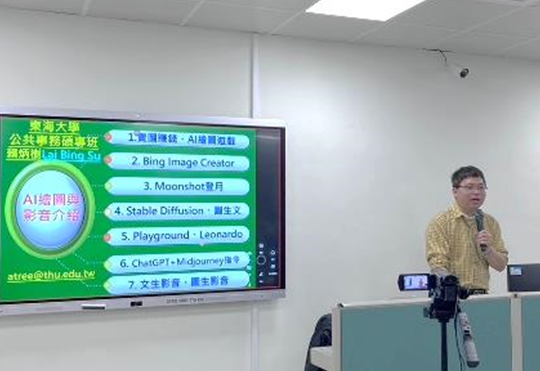

為獎勵表現優異之教學助理,表彰其教學知能與貢獻,以提升教學助理教學品質,我們給予獲獎之優良教學助理真誠的恭賀~
「他/她,比我優秀嗎」?
「他/她,比我辛苦嗎」?
「他/她,比我認真努力嗎」?
「他/她,比我受老師看重嗎」?
「他/她,比我受同學歡迎嗎」?
「他/她,到底為什麼會得獎……」
教學助理們,別猶豫了,
這是一場得獎秘辛的傳承,大吐苦水的交流與成長小聚會,特別獻給辛苦工作的教學助理們,歡迎師生踴躍報名參加,並給予獲獎之優良教學助理真誠的恭賀~~~
活動日期:112/11/8(三)
活動時間:中午12:20-13:20
活動地點:大愛樓六樓基地營L603-1
獲獎影片分享:
公共衛生學系四年級 李緗緹同學:https://youtu.be/4G0CloYHwqs
分遺系四年級 戴孟群同學:https://youtu.be/uCO7ZM8W19s
傳播學系四年級 葛柔均同學:https://youtu.be/epd8V1MtX8c
學士後中醫學系二年級 林世峰同學:https://youtu.be/2R_NO1kCErE
醫學系二年級 黃啟睿同學:https://youtu.be/Pxa0_vt3xH8

講座:EMI教學設計與科技輔助學習主題系列活動
日期:112年11月3日(五)
時間:場次一10:00-12:00/場次二13:30-15:30
地點:大愛樓六樓基地營L603-1
全球國際化已經勢不可擋,如何在地球村的現在將優秀的教學傳遞,英語教學EMI是各位老師不可不知的教學方法!
教師專業組特別辦理EMI相關知能研習,希望助各位老師一臂之力
講者簡介:
Alvin, Chia-Feng Lu, Ph.D.
Address: No.155, Sec.2, Linong Street, Taipei, 112 Taiwan
Experimental Building 4th Floor, Office A332
National Yang Ming Chiao Tung University (NYCU)
Phone: +886-2-28267308
Email: alvin4016@nycu.edu.tw, alvin4016@ym.edu.tw
Webpage: http://cflu.lab.nycu.edu.tOnline Course: https://www.youtube.com/user/AlvinLu4016 (>350 videos)
Education
National Yang-Ming University Taipei, Taiwan
2007-2012 Ph.D. Department of Biomedical Imaging and Radiological Sciences
National Yang-Ming University Taipei, Taiwan
2002-2006 BSc Department of Medical Radiation Technology
▲備註
每一場次活動採記「教師增能研習認列」一次。

經費來源:高教深耕計劃
承辦人:教師專業組 黃馨慧#1112
講題:跨域,只發生在一串設計之後
時間:111/11/15(二)上午10:00-12:00
講者:靜宜大學鄭志文教授
地點:線上
要有跨域的學生,先要有跨域的課程;要有跨域的課程,先要有跨域的教師;然而要有跨域的教師,要先從有跨域的合作平台開始。因此,本分享的重點有三:
1. 從教師社群到教師集結。
2. 從課程教學到課程共學。
3. 從學生參與到學生跨域。
講者簡介:
鄭志文教授為靜宜大學大眾傳播學系專任教授,現任靜宜大學教務長,擔任全校教學設計推手之一。建置並推動全校性微學分、全校性大一微專題、全校性戶外教育微專題、全校性設計思考與實踐等跨領域學習制度。學科專長在溝通表達與廣電媒體,建立靜宜專業錄音工作室、攝影棚與數位製作中心,串連學生工坊、校級平台及包括TED與國立教育廣播電台等外部單位,形成具連續性的校級訓練機制。
目前為靜宜大學深耕計畫之執行者、招生專業化計畫主持人、教育部教學實踐計畫中區基地計畫主持人、教育部智慧創新跨領域人才培育聯盟計畫-A類:智慧創新人才培育示範學校主持人、教育部苗圃設計思考計畫B類計畫主持人、深化數位學習聯盟協同主持人、數位學伴協同主持人,同時在業界亦是國立教育廣播電台之主持人。
▲備註
1. 本組將會於活動前一日以mail的方式發送當日進入演講的網址,請有意願參加的老師務必事先報名。
2.本活動採記「教師增能研習認列」一次。
>精采演講影片點我看< 影片觀看請登入慈濟大學Moodle>>教與學影音典藏專區>>將我加入>>教師教學增能
經費來源:高教深耕
承辦人:教師專業組 麗玲#1112
講題:大學EMI課程之英語教學策略與學習資源
時間:111/9/21(三)上午10:00-12:00
講者:國家教育研究院 謝承諭博士
地點:線上
由於當前英語的普及度與國際化的需求,(全)英語授課或所謂的EMI教學,已經在全世界眾多非英語系國家的教育界,掀起一股熱潮。而國發會與教育部這幾年所推動的2030雙語政策,更大大鼓勵大學端的教師,在專業學科課程當中嘗試EMI的授課方式。然而,目前英語在台灣對師生來說仍然是個外語,而專業學科又有其深度與難度,大多數的學校和課堂若要實踐EMI的教學理想,將會面臨到重重的挑戰。有鑑於此,本演講將就不同面向討論EMI的定義為何以及為何要進行EMI,並針對如何強化大學學科在語言、教學與專業三方面的知能,分享相關的資源與策略,以協助教師確保EMI授課的品質,同時提升修課學生的專業及語言能力。
講者簡介
謝承諭博士現為國家教育研究院助理研究員,兼任台灣專業英語文學會祕書長。自國立臺灣大學語言學研究所取得博士學位,研究興趣為語言學、應用語言學及語言教育。曾任國立臺灣科技大學語言中心專案助理教授兼任行政組組長,並曾於臺大、北科大、清大及竹教大等大學任教。除了語言學研究與英語教學外,謝博士亦致力於各級學校雙語師資之專業發展,自2018年起,曾受邀為11所以上的大專院校,進行20場左右與EMI相關的講座。演講主題涵括EMI教師專業成長、學生學習策略,以及TA培訓等主題。目前也正積極與不同學校的老師合作開發EMI教師專業發展相關課程內容,以及投入EMI相關之實證研究。
▲備註
>精采演講影片點我看< 影片觀看請登入慈濟大學Moodle>>教與學影音典藏專區>>將我加入>>教師教學增能
本活動採記「教師增能研習認列」一次。
承辦人:教師專業組 麗玲#1112
| 教師社群 | 每學期初發佈申請公告,每組社群1學期補助上限3萬元,但實際補助需視當年度預算而定。 |
| 專業成長補助 | 補助教師參與校外與教學相關研習活動之交通費及報名費,一學年上限8000元,可同時申請。 |
| 創新與特色教學 | 一門課申請上限3萬元。可補助工讀金、交通費、講師鐘點費、印刷費及課程教材費等相關業務費。 |
| 教師增能活動 | 每學期舉辦各項教師增能活動與講座,教師也可主動提出有需求的主題,教師專業組將匯整意見於下學期進行調整。 |
| 教師傳習 | 傳習以優秀或資深教師「傳授者」(Mentor)帶領「學習者」(Mentee),進行經驗傳承與交流。
1.傳授者:須為國內外大專院校專任資深教授,並以曾獲教學、研究相關獎勵或經推薦之資深教授為優先,每人每次以帶領一至三位學習者為原則。 2.一般校內專任教師及與教師同職級之研究人員得依其實際需求申請傳習。 3.經費編列說明及須知:
|
| 課室觀察 | 教學年資3年內之新進講師、助理教授得參與一次課室觀察,教師專業組補助其審查委員之審查費、拍攝及影片剪輯工讀。 |
| PBL教案/一般教案獎勵 | 獎勵金核給標準以不同類別之單元數乘以教案使用時數為原則。
依據教案專業及整合度分為: (1)基礎教案400元/小時。 (2)整合2個不同專業的整合型教案800元/小時。 (3)整合至少3個以上不同專業的整合型教案1200元/小時。 |
109年教學傑出教師分享影片連結:
護理學系-李彥範專案教師
護理學系-陸秀芳助理教授
英美語文學系-李姿穎專案教師
醫學系人文醫學科-謝至鎠助理教授
傳播學系-魏米秀教授
醫學檢驗生物技術學系-尤仁音副教授
東方語文學系-蕭鳳嫻副教授
生命科學系-陳俊堯助理教授
人類發展與心理學系-温錦真助理教授
教師專業組有聽到老師們的心聲了,
如何以教學實務研究升等成功,升上教授不是夢!
無論是為何選擇教學實務研究做為升等的念頭、升等資料準備與整理、教學實務報告內容撰寫,還是經驗反思等等,都將在本次說給您知道!
本組特邀請國立宜蘭大學外文系教授,兼國際事務處國際長及語言教育中心主任 游依琳,有興趣的老師千萬不要錯過這個難得的機會哦!
講題:「有耕耘必有收穫」:我的教學實務研究升等經驗分享
時間:111/4/15(五)中午12:10~13:30
講者:游依琳教授,目前為國立宜蘭大學外文系教授,兼國際事務處國際長及語言教育中心主任。英國蘭卡斯特大學英文所博士,學術專長為女性文學(母系敘述)、女性主義、性別研究與文化研究等。英語教學年資達近24年,曾任教於高職、五專、技術學院及目前的綜合大學。教授過的科目包括一般英文、專業英文及外文系西洋文學與文化專業課程。
地點:因疫情的關係,改採google meet線上演講。本組將會於活動前一日以mail的方式發送當日進入演講的網址,請有意願參加的老師務必事先報名。
本活動採記「教師增能研習認列」一次,將於活動前一日隨同google meet會議網址一同寄送給老師。本活動之教師增能研習認列以google表單登記,需於活動開始才會開放。
>精采演講影片點我看< 影片觀看請登入慈濟大學Moodle>>教與學影音典藏專區>>將我加入>>教師教學增能
承辦人:教師專業組 麗玲#1112
經費來源:高教深耕